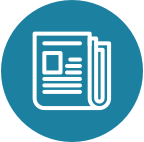sstabledump
指定されたSSTableの内容をJSON形式で標準出力にダンプします。
正確に1つのSSTableを指定する必要があります。
このツールを実行する前にCassandraを停止する必要があります。そうでない場合、予期しない結果が発生します。注意:このスクリプトはCassandraが停止していることを検証しません。
使用方法
sstabledump <options> <sstableファイルパス>
-d |
行ごとのCQL内部表現 |
-e |
パーティションキーのみ列挙 |
-k <arg> |
パーティションキー |
-x <arg> |
除外するパーティションキー |
-t |
iso8601日付文字列ではなく、生のタイムスタンプを出力 |
-l |
各行を個別のJSONオブジェクトとして出力 |
必要に応じて、最初にsstableutilを使用して、テーブルで使用されているSSTableを確認してください。
テーブル全体のダンプ
オプションなしでテーブル全体をダンプします。
例
sstabledump /var/lib/cassandra/data/keyspace/eventlog-65c429e08c5a11e8939edf4f403979ef/mc-1-big-Data.db > eventlog_dump_2018Jul26
cat eventlog_dump_2018Jul26
[
{
"partition" : {
"key" : [ "3578d7de-c60d-4599-aefb-3f22a07b2bc6" ],
"position" : 0
},
"rows" : [
{
"type" : "row",
"position" : 61,
"liveness_info" : { "tstamp" : "2018-07-20T20:23:08.378711Z" },
"cells" : [
{ "name" : "event", "value" : "party" },
{ "name" : "insertedtimestamp", "value" : "2018-07-20 20:23:08.384Z" },
{ "name" : "source", "value" : "asdf" }
]
}
]
},
{
"partition" : {
"key" : [ "d18250c0-84fc-4d40-b957-4248dc9d790e" ],
"position" : 62
},
"rows" : [
{
"type" : "row",
"position" : 123,
"liveness_info" : { "tstamp" : "2018-07-20T20:23:07.783522Z" },
"cells" : [
{ "name" : "event", "value" : "party" },
{ "name" : "insertedtimestamp", "value" : "2018-07-20 20:23:07.789Z" },
{ "name" : "source", "value" : "asdf" }
]
}
]
},
{
"partition" : {
"key" : [ "cf188983-d85b-48d6-9365-25005289beb2" ],
"position" : 124
},
"rows" : [
{
"type" : "row",
"position" : 182,
"liveness_info" : { "tstamp" : "2018-07-20T20:22:27.028809Z" },
"cells" : [
{ "name" : "event", "value" : "party" },
{ "name" : "insertedtimestamp", "value" : "2018-07-20 20:22:27.055Z" },
{ "name" : "source", "value" : "asdf" }
]
}
]
}
]
より扱いやすい形式でのテーブルのダンプ
-lオプションを使用して、各行を個別のJSONオブジェクトとしてダンプします。これにより、大規模なデータセットの処理が容易になります。 ref: issues.apache.org/jira/browse/CASSANDRA-13848
例
sstabledump /var/lib/cassandra/data/keyspace/eventlog-65c429e08c5a11e8939edf4f403979ef/mc-1-big-Data.db -l > eventlog_dump_2018Jul26_justlines
cat eventlog_dump_2018Jul26_justlines
[
{
"partition" : {
"key" : [ "3578d7de-c60d-4599-aefb-3f22a07b2bc6" ],
"position" : 0
},
"rows" : [
{
"type" : "row",
"position" : 61,
"liveness_info" : { "tstamp" : "2018-07-20T20:23:08.378711Z" },
"cells" : [
{ "name" : "event", "value" : "party" },
{ "name" : "insertedtimestamp", "value" : "2018-07-20 20:23:08.384Z" },
{ "name" : "source", "value" : "asdf" }
]
}
]
},
{
"partition" : {
"key" : [ "d18250c0-84fc-4d40-b957-4248dc9d790e" ],
"position" : 62
},
"rows" : [
{
"type" : "row",
"position" : 123,
"liveness_info" : { "tstamp" : "2018-07-20T20:23:07.783522Z" },
"cells" : [
{ "name" : "event", "value" : "party" },
{ "name" : "insertedtimestamp", "value" : "2018-07-20 20:23:07.789Z" },
{ "name" : "source", "value" : "asdf" }
]
}
]
},
{
"partition" : {
"key" : [ "cf188983-d85b-48d6-9365-25005289beb2" ],
"position" : 124
},
"rows" : [
{
"type" : "row",
"position" : 182,
"liveness_info" : { "tstamp" : "2018-07-20T20:22:27.028809Z" },
"cells" : [
{ "name" : "event", "value" : "party" },
{ "name" : "insertedtimestamp", "value" : "2018-07-20 20:22:27.055Z" },
{ "name" : "source", "value" : "asdf" }
]
}
]
}
キーのみのダンプ
-eオプションを使用して、キーのみをダンプします。
例
sstabledump /var/lib/cassandra/data/keyspace/eventlog-65c429e08c5a11e8939edf4f403979ef/mc-1-big-Data.db -e > eventlog_dump_2018Jul26_justkeys cat eventlog_dump_2018Jul26b [ [ "3578d7de-c60d-4599-aefb-3f22a07b2bc6" ], [ "d18250c0-84fc-4d40-b957-4248dc9d790e" ], [ "cf188983-d85b-48d6-9365-25005289beb2" ]
単一キーの行のダンプ
-kオプションを使用して、単一キーをダンプします。
例
sstabledump /var/lib/cassandra/data/keyspace/eventlog-65c429e08c5a11e8939edf4f403979ef/mc-1-big-Data.db -k 3578d7de-c60d-4599-aefb-3f22a07b2bc6 > eventlog_dump_2018Jul26_singlekey
cat eventlog_dump_2018Jul26_singlekey
[
{
"partition" : {
"key" : [ "3578d7de-c60d-4599-aefb-3f22a07b2bc6" ],
"position" : 0
},
"rows" : [
{
"type" : "row",
"position" : 61,
"liveness_info" : { "tstamp" : "2018-07-20T20:23:08.378711Z" },
"cells" : [
{ "name" : "event", "value" : "party" },
{ "name" : "insertedtimestamp", "value" : "2018-07-20 20:23:08.384Z" },
{ "name" : "source", "value" : "asdf" }
]
}
]
}
行のダンプでのキーの除外
-xオプションで除外された行を除いて、テーブルをダンプします。複数のキーを使用できます。
例
sstabledump /var/lib/cassandra/data/keyspace/eventlog-65c429e08c5a11e8939edf4f403979ef/mc-1-big-Data.db -x 3578d7de-c60d-4599-aefb-3f22a07b2bc6 d18250c0-84fc-4d40-b957-4248dc9d790e > eventlog_dump_2018Jul26_excludekeys
cat eventlog_dump_2018Jul26_excludekeys
[
{
"partition" : {
"key" : [ "cf188983-d85b-48d6-9365-25005289beb2" ],
"position" : 0
},
"rows" : [
{
"type" : "row",
"position" : 182,
"liveness_info" : { "tstamp" : "2018-07-20T20:22:27.028809Z" },
"cells" : [
{ "name" : "event", "value" : "party" },
{ "name" : "insertedtimestamp", "value" : "2018-07-20 20:22:27.055Z" },
{ "name" : "source", "value" : "asdf" }
]
}
]
}
生のタイムスタンプの表示
デフォルトでは、日付はiso8601日付形式で表示されます。-tオプションを使用すると、生のタイムスタンプを使用してデータをダンプします。
例
sstabledump /var/lib/cassandra/data/keyspace/eventlog-65c429e08c5a11e8939edf4f403979ef/mc-1-big-Data.db -t -k cf188983-d85b-48d6-9365-25005289beb2 > eventlog_dump_2018Jul26_times
cat eventlog_dump_2018Jul26_times
[
{
"partition" : {
"key" : [ "cf188983-d85b-48d6-9365-25005289beb2" ],
"position" : 124
},
"rows" : [
{
"type" : "row",
"position" : 182,
"liveness_info" : { "tstamp" : "1532118147028809" },
"cells" : [
{ "name" : "event", "value" : "party" },
{ "name" : "insertedtimestamp", "value" : "2018-07-20 20:22:27.055Z" },
{ "name" : "source", "value" : "asdf" }
]
}
]
}
出力における内部構造の表示
内部構造を反映した形式でテーブルをダンプします。
例
sstabledump /var/lib/cassandra/data/keyspace/eventlog-65c429e08c5a11e8939edf4f403979ef/mc-1-big-Data.db -d > eventlog_dump_2018Jul26_d cat eventlog_dump_2018Jul26_d [3578d7de-c60d-4599-aefb-3f22a07b2bc6]@0 Row[info=[ts=1532118188378711] ]: | [event=party ts=1532118188378711], [insertedtimestamp=2018-07-20 20:23Z ts=1532118188378711], [source=asdf ts=1532118188378711] [d18250c0-84fc-4d40-b957-4248dc9d790e]@62 Row[info=[ts=1532118187783522] ]: | [event=party ts=1532118187783522], [insertedtimestamp=2018-07-20 20:23Z ts=1532118187783522], [source=asdf ts=1532118187783522] [cf188983-d85b-48d6-9365-25005289beb2]@124 Row[info=[ts=1532118147028809] ]: | [event=party ts=1532118147028809], [insertedtimestamp=2018-07-20 20:22Z ts=1532118147028809], [source=asdf ts=1532118147028809]